One great way to debug an orchestration in BizTalk Server Administration is to use the Orchestration Debugger. You can find this when you click BizTalk Group > Tracked Message Events and right-click the item of your query having the service name of your orchestration file. When you try to Debug > Attach and the Health and Activity Tracking Tool prompts you with following error:
The following errors occurred when attaching to the instance: Debugging user validation against group "localhost\BizTalk Server Administrators" failed with error: Debugging Client is not a BizTalk Server Administrator. This could happen if the Debugging Client is not a BizTalk Server Administrator.
like this:
then you need to set yourself as a member of BizTalk Server Administrators.
If you aren’t sure how, here is a list of steps on how to do it:
1) Go to Control Panel.
2) You’ll see all COntrol panel items on viewing it by icon. Click Administrative Tools.
3) Double-click Computer Management.
4) Under Local Users and Groups, click Users.
5) Double-click the name of the user you are using.
6) On the “Member Of” tab on the Properties window, click “Add”.
7) Click “Advanced…” and click “Find Now” in the “Select Groups” window.
8) Click “BizTalk Server Administrator” that is displayed on the “Search results” field.
8) Click OK.
Congratulations! Now you are an administrator of the BizTalk Server. 😉
Now you can fully work with your Orchestration Debugger 😉 (http://msdn.microsoft.com/en-us/library/aa953746(v=bts.20).aspx)
c/o Ryan Velasco, Jesse Gador
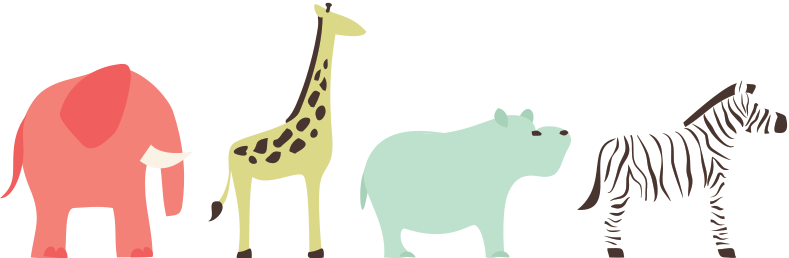

Thanks it helped